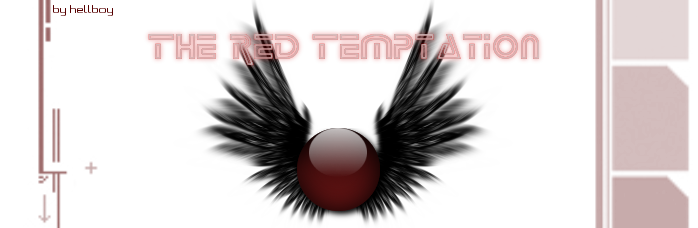DJAT
Adminiatrator

Number of posts : 56
Age : 37
Location : My Girls Hart
Registration date : 2007-08-24
 |  Subject: Base of our Sit Subject: Base of our Sit  Mon Sep 10, 2007 10:01 pm Mon Sep 10, 2007 10:01 pm | |
|
Few hints to bypass Rapidshare

Here are some hints to help you more efficently use rapidshare. Skipping waiting time and bypassing download limits are rapidshare hacks that everybody should know.
Rapidshare traces the users IP address to limit each user to a certain amount of downloading per day. To get around this, you need to show the rapidshare server a different IP address.
Here are some methods for doing this:
1. IP Renew
http://rapidshare.com/files/52270023/Renew_IP_by_auk.rar
or
http://www.megaupload.com/?d=LWF8TBBX
Pass:auk@elakiri.com
2. Time Resetter
http://rapidshare.com/files/52269199/RapidShare_Time_Resetter_by_auk.rar
or
http://www.megaupload.com/?d=NLNU5GKX
Pass:auk@elakiri.com
or
3. Download a file from Rapidashare & just after it finished disconnet from the internet and reconnect again to download the next one without waiting.
or
4 Short-Out the javascript:
1. Goto the page you want to download
2. Select FREE button
3. In the address bar put the following: javascript:alert(c=0)
4. Click OK
5. Click OK to the pop-up box
6. Enter the captcha
7. Download Your File
5. Request a new IP address from your ISP server.
1. Here's how to do it in windows:
2. Click Start
3. Click run
4. In the run box type cmd.exe and click OK
5. When the command prompt opens type the following. ENTER after each new line.
Code:
ipconfig /flushdns
ipconfig /release
ipconfig /renew
exit
6. Erase your cookies in whatever browser you are using.
7. Try the rapidshare download again.
Frequently you will be assigned a new IP address when this happens. Sometime you will, sometimes you will not. If you are on a fixed IP address, this method will not work. To be honest, I do not know how to do this in linux/unix/etc. If this works for you, you may want to save the above commands into a batch file, and just run it when you need it.
6. Use a proxy with SwitchProxy and Firefox:
1. Download and install Firefox if you have not already
2. Download and install SwitchProxy
3. Google for free proxies
4. When you hit your download limit, clean your cookies and change your proxy.
7. You can use a bookmarklet to stop your wait times:
1. Open IE
2. Right Click On This Link
3. Select Add to Favorites
4. Select Yes to the warning that the bookmark may be unsafe.
5. Name it "RapidShare No Wait"
6. Click on the Links folder (if you want to display it in your IE toolbar)
7. Click OK
8. You may need to close and reopen IE to see it
9. Goto rapidshare and click the bookmarklet when you are forced to wait
8. Surfing Rapidshare through website:
1. Go here http://anonymouse.org/anonwww.html
2. Paste your Rapidshare link
3. Click Surf anonymously
4. Download
9.Rapidshare Life Time Free use PREMIUM ACCOUNT
UNLIMITED download/upload Its very easy to fool RapidShare server if your IP address is assigned by your ISP.
Just follow these simple steps:
Clean up IE or netscape or Firefox cookie( In this case the one that belong to rapidshare website)
On Command prompt (open MS-DOS)
type -----> ipconfig /flushdns <---Enter
type -----> ipconfig /release <---Enter
type -----> ipconfig /renew <---Enter
type -----> exit <--------Enter
Or save these commands in a bat file and run it everytime you need to fool Rapidshare server. Remember to clean up rapidshare cookie in your temp Internet files folder.
Now you should be ready to download/upload as many files as you want from their server.
another way, get proxies from the internet and apply to the browser.
some of proxies might not work though...
Note:
If you are on a LAN and behind a router (using NAT, for example)---this will not work.
If you use a fixed proxy--- this will not work.
If you have a fixed IP address from your ISP or college or employer or whatever -- this will not work.
If you happen to get the same IP address from your DHCP server because it's assigned to you -- this will not work
No waiting
THIS "cheat" for RAPIDSHARE DOWNLOADS eliminates the "WAITING" for the file. No more COUNTDOWNS. So heres what you do:
1. First, Find a rapidshare download.
2. Hit the FREE BUTTON, like always.
3. While your waiting for it to countdown, change the URL in the bar to:
Code:
java script:c(countdown = 0);
and hit ENTER or the GO button over and over. Eachtime you do so, it decreases 10-20 seconds. Few times and the link appears.
or you can simply do the code below ONCE
java script: for
- Code:
-
[color=red](i=0; i<30; i++) { c(); } [/color] | |
|